From the “clean” light coming on to beeping or grounds in your cup, there are some minor issues that will give you a headache when you’re trying to get a fresh cup of coffee from your Ninja Coffee Bar.
Fortunately, these issues can be resolved with a bit of troubleshooting and prevented with some minor preventative “maintenance” on your part, largely involving cleaning.

Let’s take a look at some of the most common Ninja Coffee Bar problems and how to fix them.
1. Ninja Coffee Bar Clean Light Keeps Coming On
The Ninja coffee maker is no different than other coffee makers – it needs regular cleaning. The frequency may depend on the type of water you use, or how often you use the machine.
SEE ALSO: How To Clean Ninja Coffee Maker
But the best way to prevent this issue, and others, is to take the time every month or two months to clean your Ninja. Set up a reminder and do the cleaning.
The machine has a sensor that knows when calcium buildup is affecting the machine and therefore the taste of your coffee.
So it’s best to clean when the light comes on, or every few months to prevent it from illuminating. Here’s how it’s done.
- First, set the coffee selector dial to brew carafe, the fullest position and ensure the carafe is on the machine, ready to catch water.
- Then take the water reservoir and fill it with vinegar to the line indicated for a travel mug, and fill the remaining amount with water.
Ninja recommends purchasing descaling solution, but vinegar is just as effective as an all-purpose kitchen cleaner.
You can leave the filter in the machine so that it also gets cleaned, and push it into place above the pot. Now you’re ready to clean!
- Press the clean button on the machine.
- The CLN light will come on and give you a time for cleaning, which is usually about an hour.
- Once that step is complete, the panel light will change from CLN (clean) to FLUSH.
- Remove the carafe, filter, and reservoir and rinse both, and then fill the reservoir with fresh water.
- Hit the clean button again, and the machine will run fresh water through the system to clean the vinegar out.
- Once the flush is done, the display will return to the clock mode, and the clean light should no longer be lit.
Regular cleaning in this way should prevent the clean light from coming on, as well as some other issues.
2. Ninja Coffee Bar Not Brewing Full Carafe
If you’re having trouble with the Ninja coffee bar not providing the correct size of coffee, for instance, the carafe is not full, double check the size of the brew that was selected.
The Ninja has multiple brew sizes and brew types.
If the brew size was set correctly, perhaps it’s the brew type you selected. For instance, the over-ice brew dispenses about half as much coffee as the classic or rich brew, and it is intended to be brewed directly over ice.
If you are sure that you selected the right brew size, make sure there is enough water in the water reservoir.
If none of these issues is the problem, chances are the Ninja needs to be cleaned.
3. Ninja Coffee Bar Keeps Shutting Off – Ninja Coffee Bar Stops Brewing
It can be frustrating when you set up to make a coffee, and the coffee bar either shuts off or stops brewing before finishing.
If it stops brewing, check to make sure you made the right brew selection. Did you hit the “travel mug” size and then put the carafe under the brewer?
But if this continues to happen, after you have shut off, unplugged and restarted the machine, it probably means the Ninja is ready for a cleaning.
4. Ninja Coffee Bar Leaking Water
If you’re having an issue with some leaking water, perhaps the water reservoir has too much water in it. Be sure to fill only to the line indicated on the reservoir.
Also, it’s normal for water to drip from the reservoir when it is removed.
There can also be some dripping around the filter and top of the mug as there is some sputtering that happens when coffee is being brewed.
5. Ninja Coffee Bar Beeps 5 Times
Sometimes, when you’re ready to brew and you press the button, the Ninja beeps at you instead of dispensing the coffee.
If this happens, check to be sure the filter mechanism is pushed all the way in, and the drip stop is all the way open.
Another Tip: If you set the drip stop after you set the delay brew function, the Ninja will beep to warn you that the delay brew will turn off if you don’t open the drip stop.
If you try to brew a cup while the delay brew is set, the delay brew will automatically turn off.
Chances are a beep means that the settings need to be adjusted.
6. Coffee Doesn’t Taste Good Anymore
If you’re having issues with the taste of your coffee, there could be several reasons.
- If the coffee tastes too strong, try using fewer coffee grounds, or a more coarse grind size.
- If you feel it is too weak, increase the amount of grounds you’re using, or try a medium grind size.
It could also mean that you’re choosing a brew type that isn’t suited to you, or it got changed on the machine. The Ninja has a variety of brew options such as classic, rich, specialty, over-ice, and café forte. You may need to experiment to find the one you like.
Another possibility is that you’ve changed coffee brands, or your favorite brand of coffee has changed. It could be a bad batch of coffee.
Finally, the water you’re using may not be ideal. If your tap water isn’t tasty to drink, it probably isn’t tasty to make coffee with, so you may have to look at some kind of water filtration to get better water for your coffee.
7. Carafe, Mug, or Cup Overflowed
If you’re having issues with cups that are too full or overflowing, double check the setting before you brew. Perhaps you have set the cup size to be bigger than you want.
Ensure the cup you have chosen is big enough to handle the brew size selected. The instruction manual or website will list the size of the mug brewed for each setting, for instance, the ounces for a small cup versus the ounces for a carafe.
8. Grounds In Cup Or Carafe
Sediment in your cup is a natural occurrence when you use the optional permanent filter.
The coffee filter is designed to preserve the natural oils in coffee for a more robust flavor, similar to the coffee made in a French press.
If you want a cleaner cup of coffee, with no sediment, you can use a paper filter. The Ninja company recommends a #4 cone paper filter.
Also, make sure the grind size of your coffee is not too fine, as this can lead to extra sediment in your cup.
You may have also put too many grounds in the basket, and they overflowed when the water entered the filter.
Final Thoughts
These minor irritations with the Ninja coffee bar have some relatively simple solutions.
From adjusting the grind size of your coffee, changing the water you use, or checking all the settings before you hit the start button, it should be easy to figure out where you went wrong if you’re having a problem.
But the majority of issues can be prevented the same way as with other coffee machines – regular cleaning as seen in our how to descale a Keurig 2.0 guide.
If it seems like a hassle, remember that you are getting coffee shop quality in your own home, which is a big saving compared to buying a cup or two every day.
Professional machines have to be cleaned and maintained as well, so a bit of time spent once a month or every two months will help ensure you’re getting a great cup of coffee – or a travel mug, or a carafe – every time.


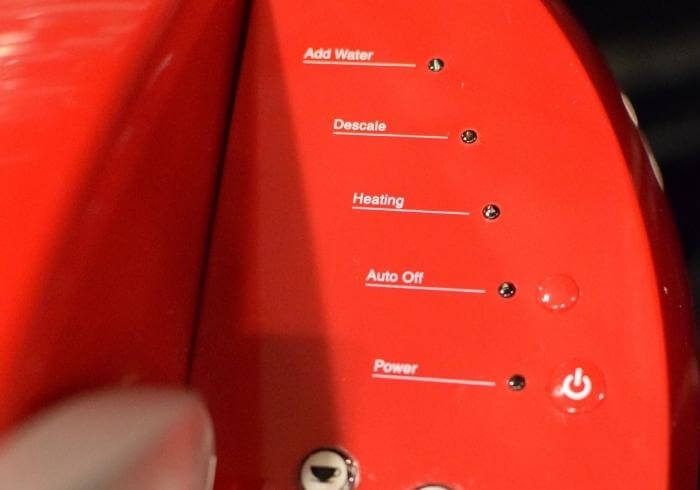




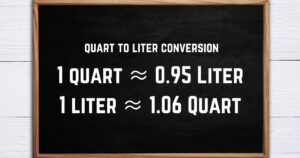




I cleaned my Ninja for almost two years via the instructions. One day the light came on and I cleaned it…the next day the light was on again so I clean it again. Unfortunately it never goes off. I can still make coffee but the clean reminder only stays off overnight after cleaning and then its on every day until I clean it again.
Lisa, have you tried using the 4 hour cleaning cycle? Mine did that and I filled the tank with solution, pressed the clean button for 15 seconds and it gave me a 4 hour cleaning option.